What is Hyperspace?
Hyperspace is Alipheron’s technology to search ultra-large combinatorial spaces for molecules that have a given substructure or that have a similar structure to a given query molecule. Substructure searches may contain atom or bond based query features as requiring an atom to be aromatic or a bond to be part of a five-membered ring. In particular you can add exclude groups to define substituents that are not allowd at certain position. Or you may connect two ring systems by a chain of bonds with a defined allowed range for the number of bonds in between. To a limited extend such queries allow even scaffold hopping. Typically, Hyperspace searches return thousands of matching molecules within less than a minute of search time.
Getting Started With Hyperspace
The DataWarrior Hyperspace Plugin gives you free and immediate access to trillions of synthesisable molecules by Enamine, ChemSpace, SynpleChem, or eMolecules through ultra-fast substructure or similarity searches.
Want to give it a try ? It is also ultra simple to try out…
- Download and install DataWarrior
- Start DataWarrior and allow automatic update in Help>Update Mode.
- Install the Hyperspace plugin: Select Help>Trusted Plugins
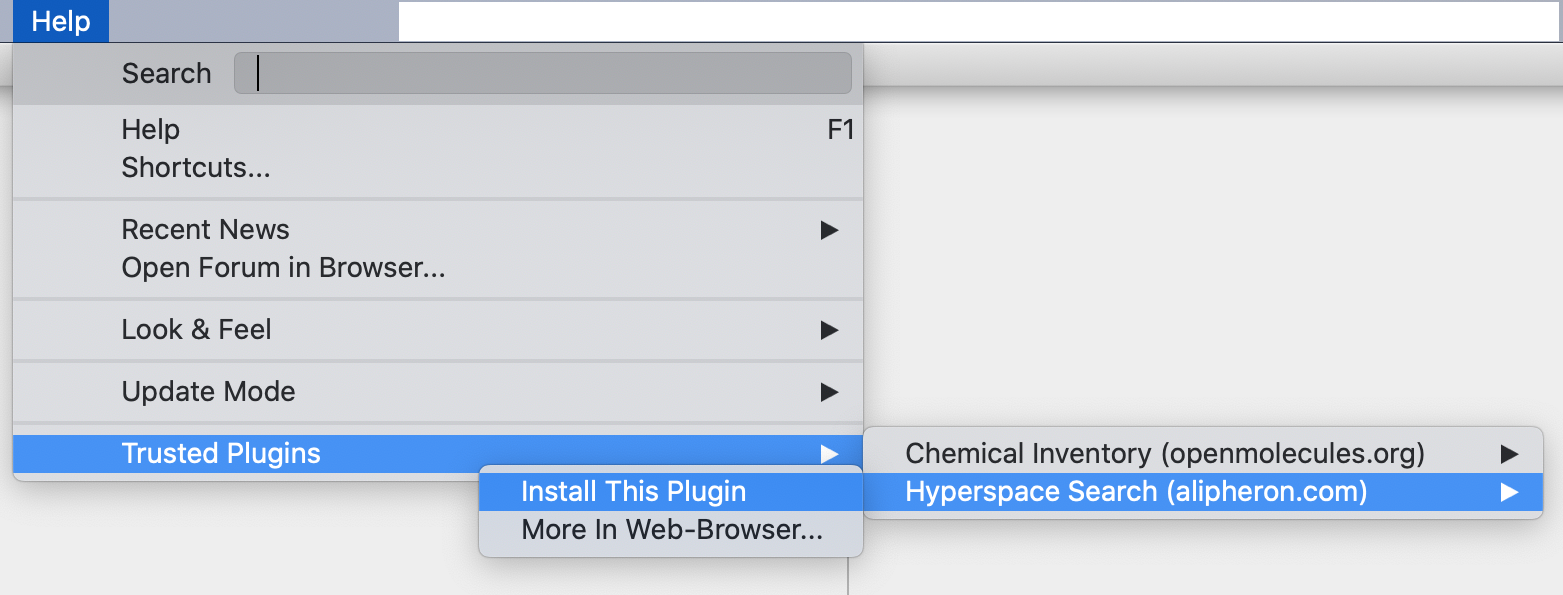
- Restart DataWarrior; a new menu Alipheron has been created. Select Hyperspace Search….
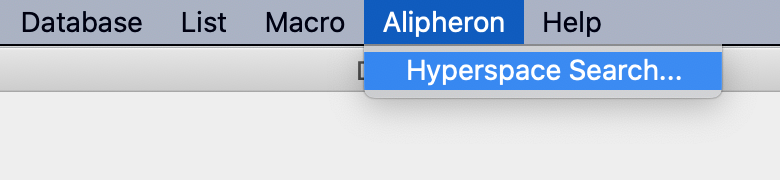 Simply register with your name and email to receive a passcode on your given e-mail address.
Simply register with your name and email to receive a passcode on your given e-mail address.
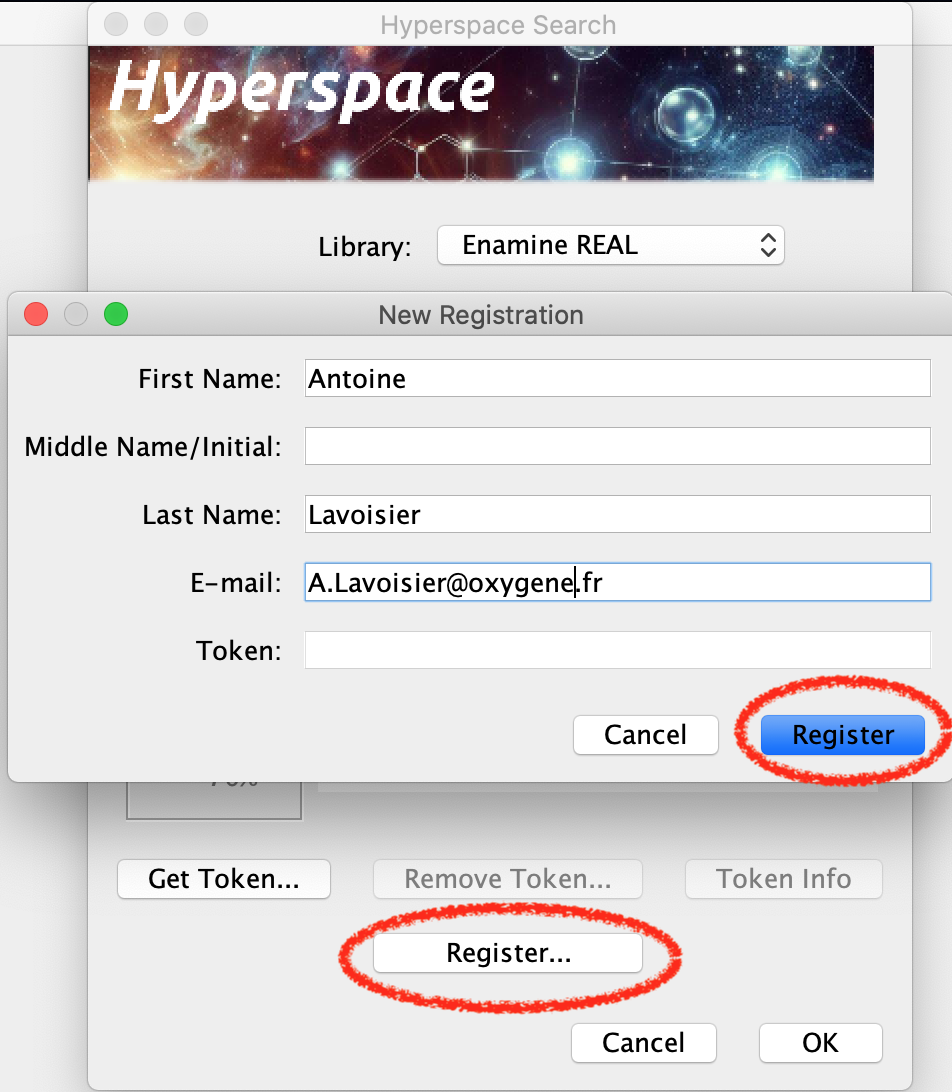
- Enter the pass code in DataWarrior’s dialog and … that’s it! You can start searching! Under the hood you have received a token connected to your e-mail address that is stored locally on your computer and used in the future as access key for Hyperspace searches.
- Now select the Library to be searched and select, whether to search for superstructures or structures being similar to your query. Then double-click the Query Structure field to open the structure editor. Here you may draw or paste a (sub)structure or even a chemical name. If you have selected superstructure mode, then you can associate atoms and bonds with query features (select the lasso tool and double click atoms/bonds). You may also attach exclude groups to particular atoms, which are groups that are not allowed at this position.
- Click OK and, within seconds you’ll receive a comprehensive list of matching structures.
Are the searches for free?
As a matter of fact, substructure and similarity searches are free up to a certain limit and with a limited number of results. The token concept is as follows:
- Your token starts at 25 credits and is replenished every 24 hours.
- A successful similarity or substructure search deducts 5 credits from your token.
- Free similarity or substructure searches are limited to 999 result rows.
You can purchase more credits for your token using Paypal or a credit card. Searches with purchased tokens cost 10 credits, but return up to 10'000 rows. Searches that don’t return any results are always free.
Alipheron Hyperspace can be installed as an in-house solution that offers private searches on our partner’s spaces as well as on your company’s custom-built in-house spaces. To discuss options, please contact us at info@alipheron.com
Real time demonstration video
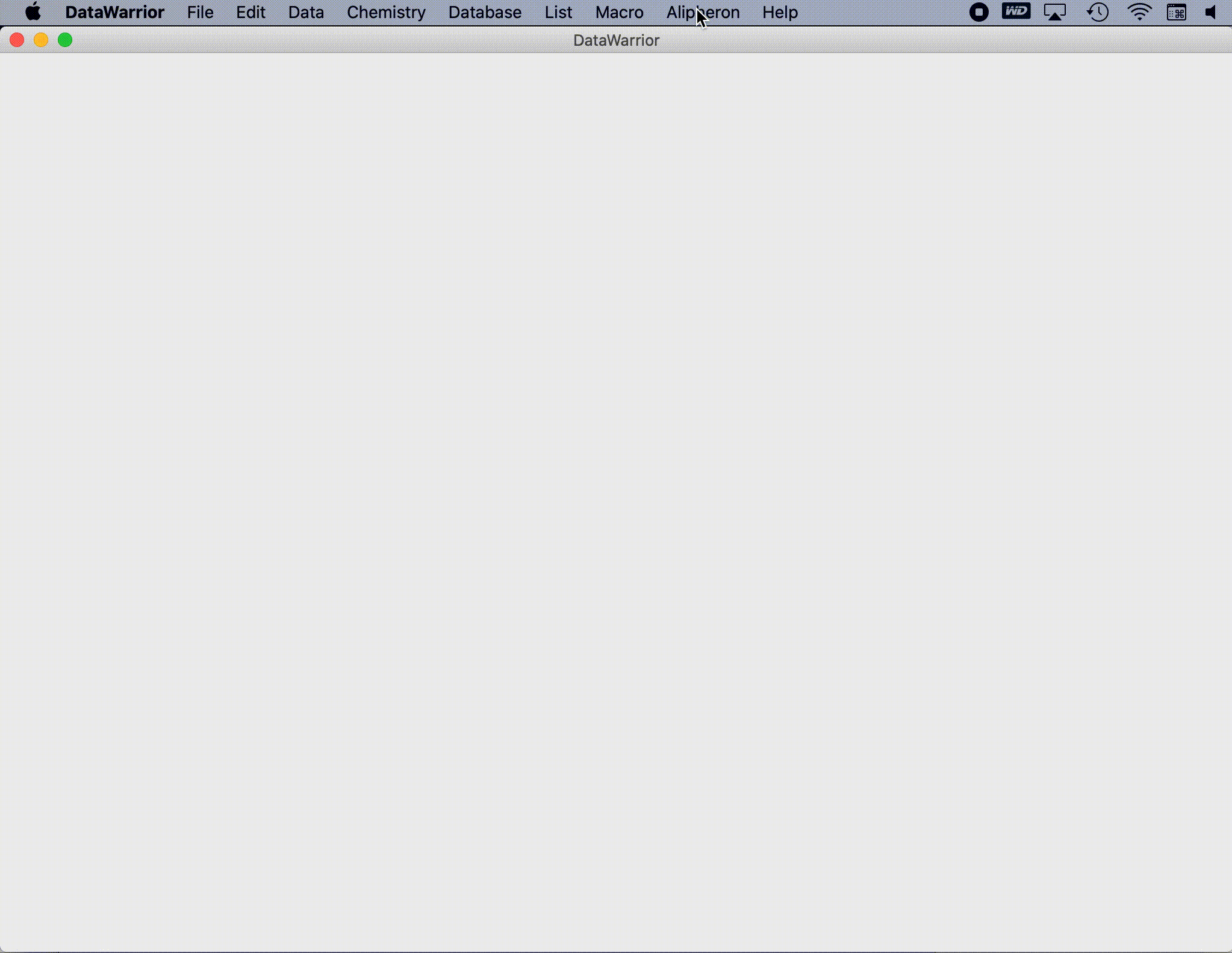
here are two search modes: ‘Superstructures of’ to find molecules containing the specified substructure, or ‘Similar structures to’ to search based on chemical similarity. In substructure mode, use advanced query features such as exclude groups or bond bridges to fine-tune your search. In similarity mode, adjust the threshold slider for a comprehensive search of entire molecules, such as drugs.

